I was given an assignment to reconcile bank statements for a client. The final report was to appear as below:
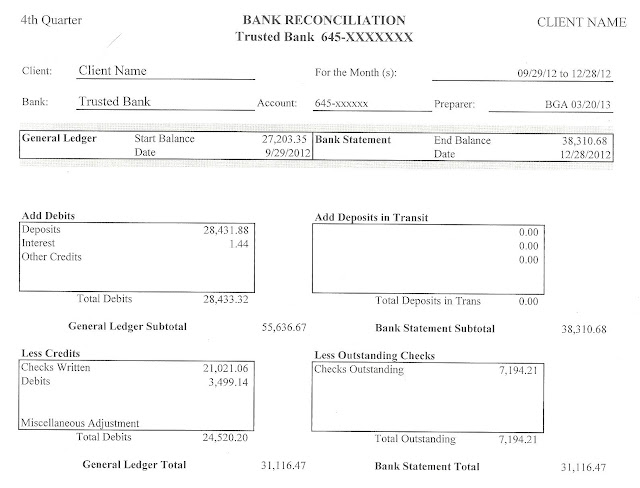
A data entry page was created so that all information could be drawn from one source. (Click to enlarge.)

The breakdown by expense category was created by utilizing the formula below. The formula was adjusted for each category but applied to the same range.
=SUMIF($D$163:$D$263,"MD",$C$163:$C$263)+SUMIF($I$163:$I$263,"MD",$H$163:$H$263)

Information was transferred to the final report after being posted on this summary page.
A sample formula:
=SUMIF($A$163:$A$263,"X",$C$163:$C$263)+SUMIF($A$163:$A$263,"E",$C$163:$C$263)

Additionally, there are no less than 10 hidden checkpoints which help the user locate transposition errors thereby increasing accuracy and decreasing time expenditure.
The formula used here is:
=COUNTA($D$163:$D$263)+COUNTA($I$163:$I$263)

No comments:
Post a Comment